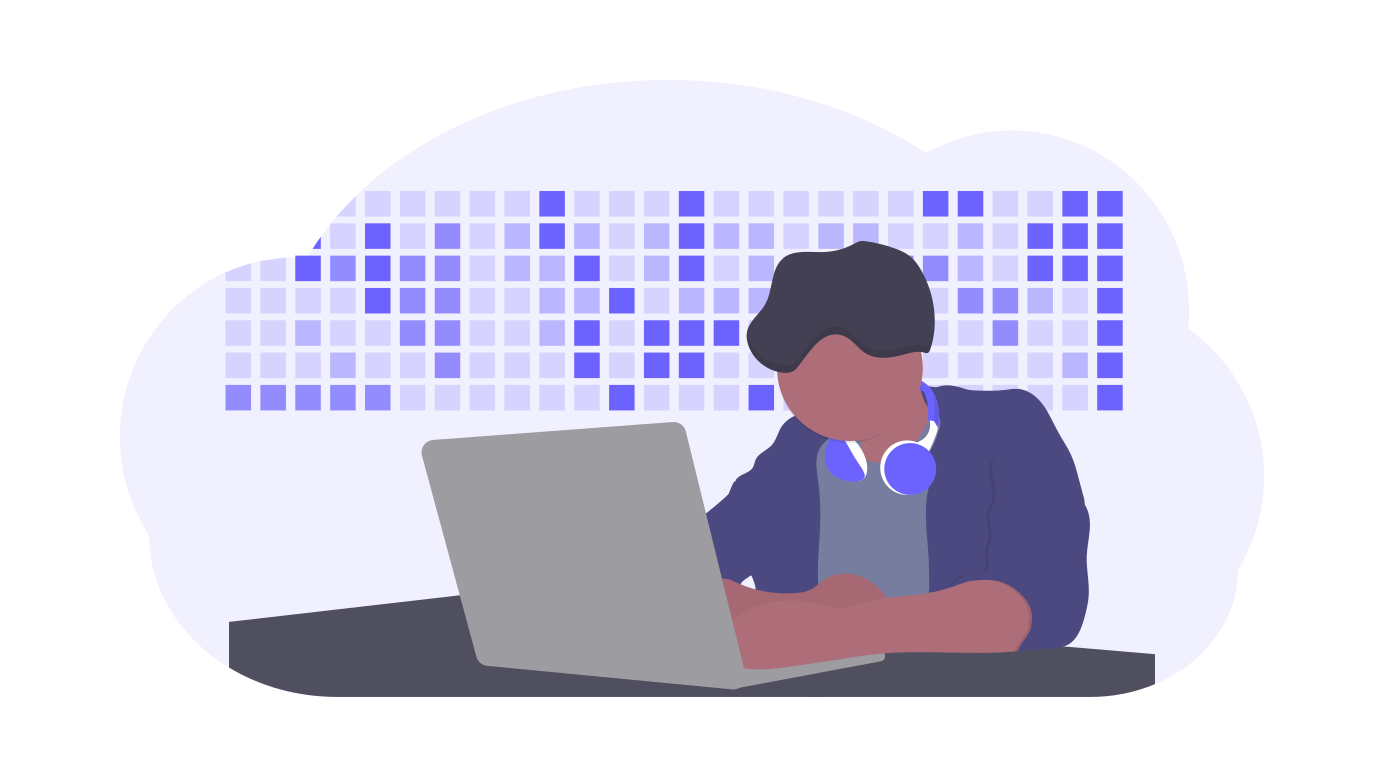As a greedy learner, I used to find myself full of bookmarks of stuff I want to read or watch. I’ve never had a good place to keep all the things I read/watched until I found Toby.
Until 2018 I was using the pinned tabs feature massively. The problem with that solution was that I couldn’t keep track of what I read without using history or just know how much I study monthly.
Then I found Toby, a Chrome extension that helps me to manage my resources effortlessly and effectively.
I’ve started to use it as storage to put all the things I wanted to read or watch. Then I’ve started to move what I read into a separate section every month to track how many things I was reading/watching.
It was beneficial to understand how much I was learning and how much time I spent doing it.
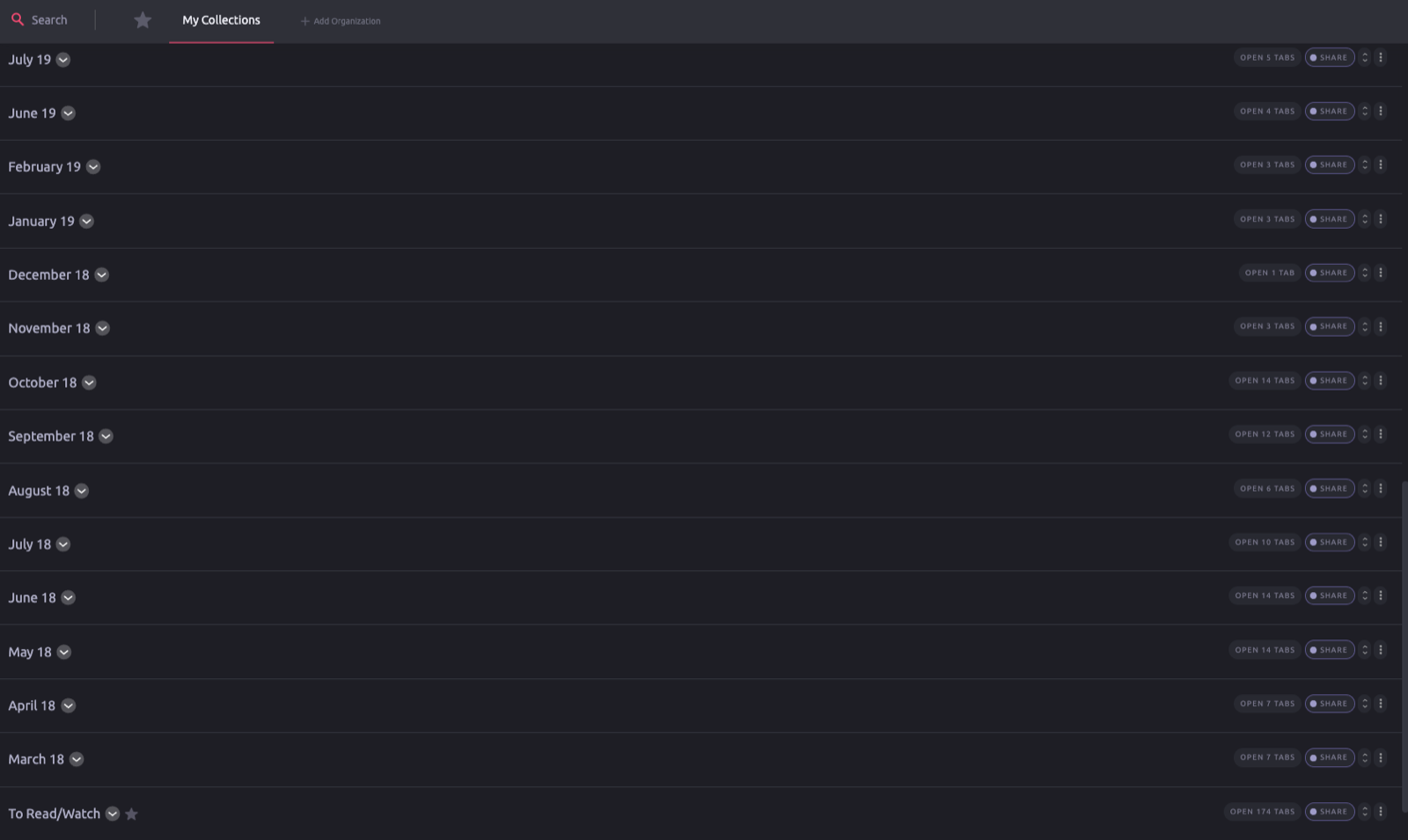
So far, I found it essential for my learning process, and I really suggest trying it out if you are like me, who was full of pinned tabs and notes.
It can be used in many different ways. For example, you can save your open tabs as a single collection differentiating it by time and date.
You can just create an account and sync your resources, so using different devices is not a problem. You will always have the possibility to have them by hand logging in. You can also export all your stuff using various formats to have an offline backup to have your things available when you need them.
I’ve set Toby up as my new-tab homepage as a reminder to dedicate time to read/watch what I found during the week.
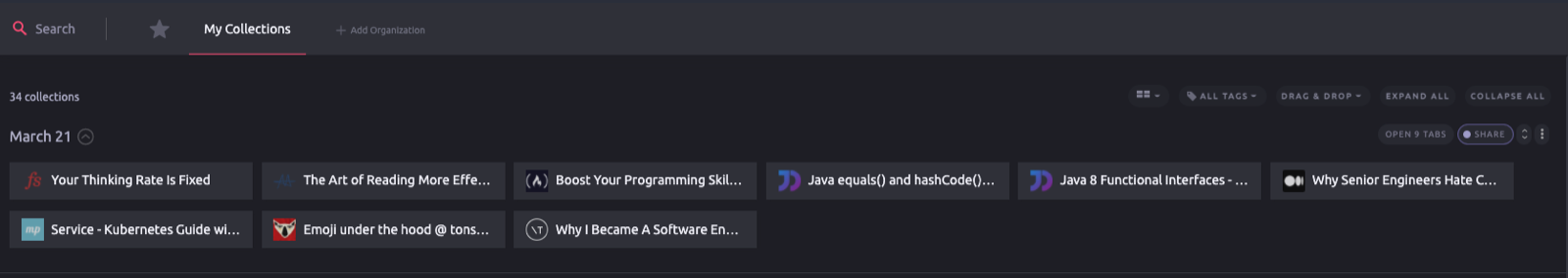
You can download Toby directly from the store, it’s free, and it also works on Brave: Toby.