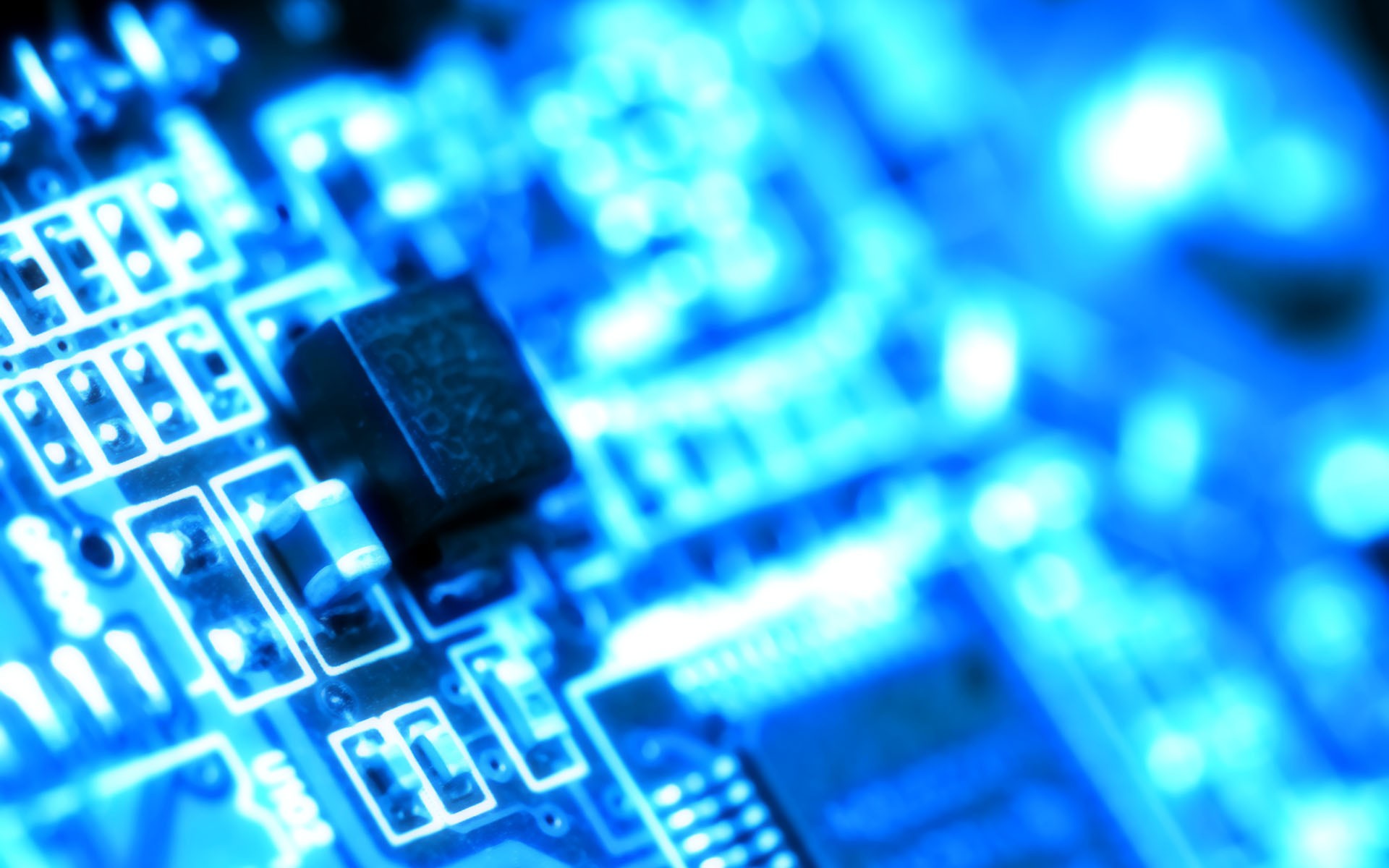For academic purposes now I own a NUCLEO-F401RE board by ST Microeletronics, it works with STM32 microcontrollers, it is arduino compatible, supported by MBED, it has 3 leds and 2 pushbuttons on board; Obviously is fully programmable… but how ? Let’s do it!
Compiler
I don’t want to download and install an IDE so I decided to use the cloud based IDE of MBED that allows to have a complete enviroment everywhere simply open the browser.
Go on the MBED website and do the signup as developer. To use the IDE we have to specifying which board we have, how do this ?
Insert your board on your profile
Connect your board through usb and mount it (i.e. mount /dev/sdb /mnt/board), visit the directory and you’ll find two files: DETAILS.TXT and MBED.HTM; open MBED.HTM with the browser and that’s all, your board now is in your MBED profile.
Hello World
Click on “Compiler”, after the init process click on “My Programs” with the right button and select “New Program”.
Choose your platform, choose “Empty Program” template and insert the name of your program.
First of all we have to add to our project the MBED library to work with the our board; click on the project with the right button and choose “Import Library” and “From Import Wizard”.

Search mbed and select the first one.

The mbed library is the official library by MBED, it provides the main functions to use Nucleo.
Now we have to create a new source file; left click on your project icon and on “New File”, choosing main.cpp as name.
1
2
3
4
5
6
7
#include "mbed.h"
int main() {
Serial pc(SERIAL_TX, SERIAL_RX);
pc.printf("Hello World!\n");
return 0;
}
Save and click on “Compile”, if everything is fine we can download a binary file.
Execute
Move that binary on the board (i.e. mv ~/binary.bin /mnt/board ; sync) and using screen read the result screen /dev/ttyACM0 9600, press the reset push button and on the screen we’ll see the result.

Easy to understand the source is composed by a class Serial and the instantiated object pc passing which pins we want to use to the constructor and using the printf method.
This is only the first post about Nucleo so stay tuned!