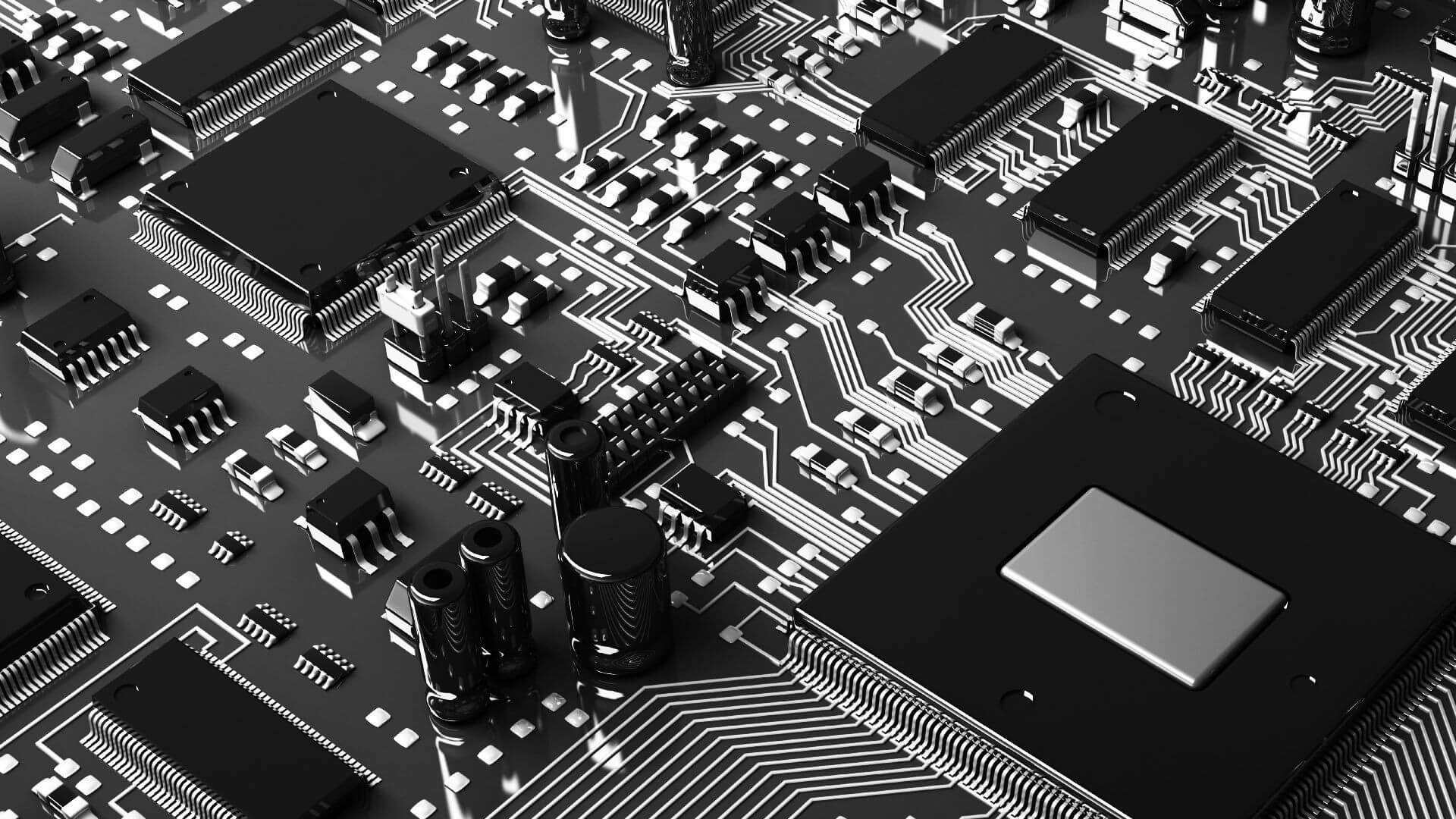Walking around the city I found a cheap nunchuck and obviously I felt the need to do something. This time I chose to interface my raspberry pi with it.
Let’s see how!
What you need
- Breadboard
- nunchuck (or in this case funchuck)
- raspberry
- jumpers
Nunchuck Model
I bought “Funchuck” a cheap nunchuck for 5euros.

Scheme
1
2
3
4
5
|1 3|
| |
|6 5 4|
| ----- |
|_| |_|
- DATA
- IN (3.3v)
- CLOCK
- PRESENCE (useless)
- GND

- PIN 3.3v -(red)-> IN
- PIN 2 (0 SDA)-(blue)-> DATA
- PIN 3 (1 SCL)-(green)-> CLOCK
- PIN GND (0v)-(black)->GND
On the raspi
Once you connected everything you need to configure the raspberry to comunicate with the device, I used the wiringPi libraries to do this.
- Load the i2c module with
sudo gpio load i2c - To verify that the device is seen by the raspberry execute
sudo gpio i2cd, you will have an output like this:
1
2
3
4
5
6
7
8
9
0 1 2 3 4 5 6 7 8 9 a b c d e f
00: -- -- -- -- -- -- -- -- -- -- -- -- --
10: -- -- -- -- -- -- -- -- -- -- -- -- -- -- -- --
20: -- -- -- -- -- -- -- -- -- -- -- -- -- -- -- --
30: -- -- -- -- -- -- -- -- -- -- -- UU -- -- -- --
40: -- -- -- -- -- -- -- -- -- -- -- -- -- -- -- --
50: -- -- 52 -- -- -- -- -- -- -- -- -- -- -- -- --
60: -- -- -- -- -- -- -- -- -- -- -- -- -- -- -- --
70: -- -- -- -- -- -- -- --
UU indicates that location is busy. The 52 is very important, it says that the device is present on the 0x52 address, remember that!
I wrote a simple C program to retrieve some informations from the device. You can find it here, you can compile it with gcc nunchuck.c -o nunchuck and execute it with sudo ./nunchuck.
1
2
3
4
5
6
7
8
9
10
11
12
13
14
15
16
17
18
19
20
21
22
23
24
25
26
27
28
29
30
31
32
33
34
35
36
37
38
39
40
41
42
43
44
45
46
47
48
49
50
51
52
53
54
55
56
57
58
59
60
61
62
63
64
65
66
67
68
69
70
71
72
73
74
75
76
77
78
79
80
81
82
83
84
85
86
87
88
89
90
91
92
93
94
95
96
97
98
99
100
101
102
103
104
105
106
107
108
109
110
111
112
113
114
115
116
117
118
119
120
121
122
123
124
125
/*
* The MIT License (MIT)
* Copyright (c) 2014 Domenico Luciani http://dlion.it [email protected]
* Permission is hereby granted, free of charge, to any person obtaining a copy
* of this software and associated documentation files (the "Software"), to deal
* in the Software without restriction, including without limitation the rights
* to use, copy, modify, merge, publish, distribute, sublicense, and/or sell
* copies of the Software, and to permit persons to whom the Software is
* furnished to do so, subject to the following conditions:
* The above copyright notice and this permission notice shall be included in all
* copies or substantial portions of the Software.
*
* THE SOFTWARE IS PROVIDED "AS IS", WITHOUT WARRANTY OF ANY KIND, EXPRESS OR IMPLIED,
* INCLUDING BUT NOT LIMITED TO THE WARRANTIES OF MERCHANTABILITY,
* FITNESS FOR A PARTICULAR PURPOSE AND NONINFRINGEMENT. IN NO EVENT SHALL THE
* AUTHORS OR COPYRIGHT HOLDERS BE LIABLE FOR ANY CLAIM, DAMAGES OR OTHER LIABILITY,
* WHETHER IN AN ACTION OF CONTRACT, TORT OR OTHERWISE, ARISING FROM,
* OUT OF OR IN CONNECTION WITH THE SOFTWARE OR THE USE OR OTHER DEALINGS IN THE SOFTWARE.
*/
#include <stdio.h>
#include <stdlib.h>
#include <unistd.h>
#include <linux/i2c.h>
#include <linux/i2c-dev.h>
#include <fcntl.h>
#include <sys/ioctl.h>
#define DEVICE "/dev/i2c-1"
#define ADDRESS 0x52
#define LEGGI 0
#define SCRIVI 1
int comunica(char*, int, int);
int main(void)
{
char buffer_read[6], //Buffer ricezione byte
buffer_init[] = { 0xF0, 0x55 }, //Sequenza di init
buffer_stop[] = { 0x00 }; //Sequenza di stop
int file; //File handler
int z, c; //Pulsanti
int responso; //Responso della comunicazione
responso = comunica(buffer_init, 2, SCRIVI);
if(responso == 0)
puts("Init avvenuto con successo");
else
{
printf("Errore nella comunicazione %d\n", responso);
exit(responso);
}
while(responso == 0)
{
//Stop
responso = comunica(buffer_stop, 1, SCRIVI);
if(responso != 0)
{
printf("Errore nella comunicazione %d\n", responso);
exit(responso);
}
//Leggo
responso = comunica(buffer_read, 6, LEGGI);
if(responso != 0)
{
printf("Errore nella comunicazione %d\n", responso);
exit(responso);
}
// Pulsanti
z = buffer_read[5] & 0x01;
c = (buffer_read[5] >> 1) & 0x01;
//Asse X
buffer_read[2] <<= 2;
buffer_read[2] |= ((buffer_read[5] >> 2) & 0x03);
//Asse Y
buffer_read[3] <<= 2;
buffer_read[3] |= ((buffer_read[5] >> 6) & 0x03);
printf("Analog X: %d Analog Y: %d Asse-X: %d Asse-Y: %d Asse-Z: %d ", buffer_read[0], buffer_read[1], buffer_read[2], buffer_read[3], buffer_read[4]);
printf("Pulsante Z: ");
(z == 1) ? printf("non premuto ") : printf("premuto ");
printf("Pulsante C: ");
(c == 1) ? printf("non premuto\n\f") : printf("premuto\n\f");
usleep(200000);
}
return 0;
}
int comunica(char *buffer, int ndati, int mod)
{
int file;
if((file = open(DEVICE, O_RDWR)) < 0)
return -1;
if(ioctl(file, I2C_SLAVE, ADDRESS) < 0)
return -2;
if(mod == SCRIVI)
{
if(write(file, buffer, ndati) != ndati)
return -3;
}
else if(mod == LEGGI)
{
if(read(file, buffer, ndati) != ndati)
return -3;
}
else
return -4;
close(file);
return 0;
}
Pay attention, if you have rev-1 raspberry pi rathen than rev-2 you have to change /dev/i2c-1 with /dev/i2c-0
The device uses the I²C1 master/slave protocol and comunicate at 400KHz; to use it you need to provide an initial byte sequence and an address (0x52 in our case) to comunicate with the device; this sequence on the original devices is 0x40 0x00 and on our device is 0xF0 0x55 and at the end you need to send a stop sequence 0x00. As output you will receive the position of X/Y analogic axes, if you pressed C/Z buttons and the coordinates X/Y/Z axes of accelerometer.